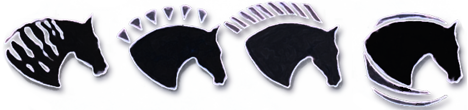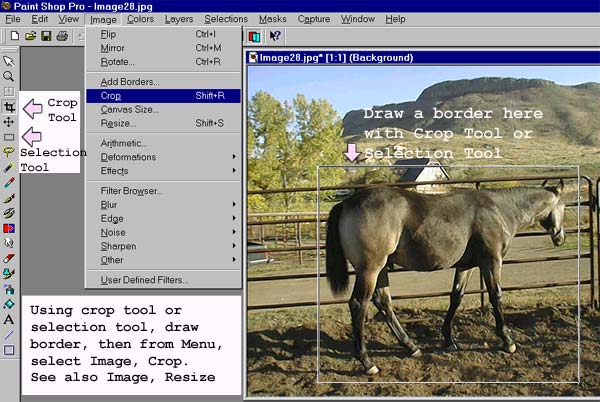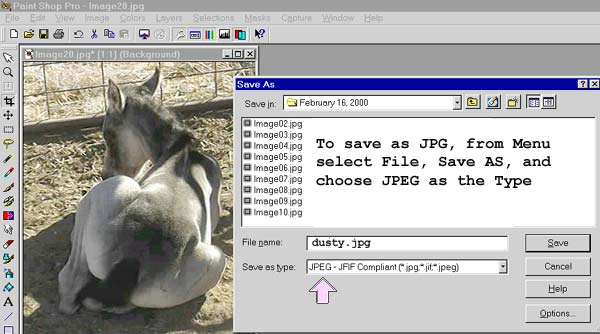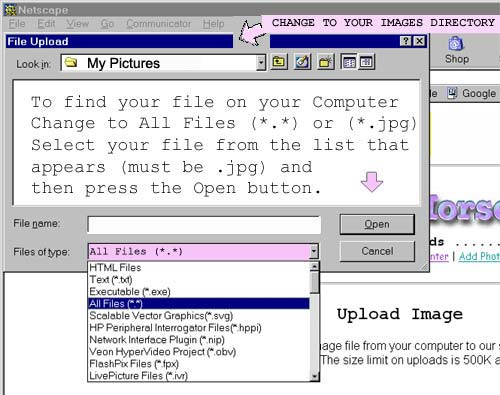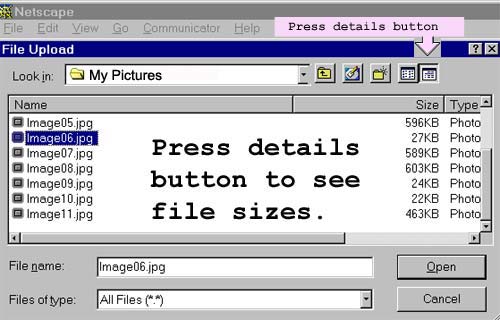|
All image editor programs should have very similar commands in their menus and toolbars. |
How to CropSelect the portion of the image that you wish to KEEP using the CROP TOOL or SELECTION TOOL in your image editor. Then from the menu of your image editor, choose IMAGE, CROP. Then resave your cropped image as a JPG image (see instructions below).
|
How to Resize to 800 PIXELS on the Largest SideResize your image so that you have 800 PIXELS on the longest side of the image, i.e. set either the height or the width, whichever is largest, to 800 pixels. Let the other side of the image reset itself proportionally. |
How to Save as a MEDIUM-HIGH QUALITY JPGFrom your image editor's menu, select FILE, SAVE AS, and then select the JPG/JPEG file type from the list of types. Save the file at MEDIUM-HIGH QUALITY, i.e. somewhere around 8 to 10 on the quality scale. MAXIMUM quality may create a file that is TOO LARGE to upload or email to us at DreamHorse.com. Our size limit for uploading is currently 10MB.
|
|
How to Select
your JPG Image File |
|
How to See Your File Size Before Uploading |
Can't Upload? Then EMAIL Your Photo to Us!CAN'T UPLOAD AND NEED TO EMAIL? If you have a non-JPG image or one that is larger than our upload size limit and cannot reformat it, please ATTACH your photo to an email addressed to photos@dreamhorse.com. IT IS VERY IMPORTANT TO type your HORSE ID in the SUBJECT LINE OR BODY of the email. Email programs have an ATTACH button represented with a PAPERCLIP icon, as well as a File-Menu choice of "Attach." If the photos are very large, please send each photo on a separate email to make sure they get through. If you are using ANY type of web sharing system for your photos, you can simply SHARE your photo with us through one of these programs. Share with us at photos@dreamhorse.com and be sure to include your HORSE ID somewhere in the sharing email. WE DO NOT MONITOR THE PHOTOS EMAIL ADDRESS FOR CUSTOMER SERVICE ISSUES! The photos email address is for sending photos ONLY. All we do is SEARCH for particular Horse IDs when working on orders, NOT reading these for content. For customer service or our mailing address, please contact us here. |
Upload Image Any Time After Ordering
All Images Created by DreamHorse.com © 2001
and may not be reproduced or used in any way.